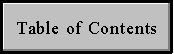


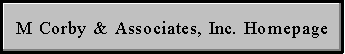
Cookies appear in two basic forms; as individual files or, as records within one contiguous file. Often however, there are multiple sets, the result of multiple browsers being installed in differing locations. In many cases, it is the forgotten cookies that contain the revealing information that you would prefer that others not see.
Often cookies are not where we expect them, the result of evaluating new browsers or other activities when you chose not to install over the browser currently in use. Hard drives have gotten so large, that it is not practical to browse for cookies. It is also entirely possible that your cookies are not on your C: drive. They do not even have to be in the directory/subdirectory (folder) where the browser is installed.
By default all browsers, that I have seen which support cookies, install them in a folder under the folder where the browser is installed. However, this can be overridden at the time of installation or subsequently. When space becomes a problem on the C: drive, many move items from their C: drive to another drive to ensure smooth operation of their system.
The one reliable fashion to find all cookie files on a given PC is to use the Find command and search all drives on the system for "cookie". You may find a few other documents, but you should locate all of your cookie files and folders.
Yes, there are both files and folders by the name of cookie. Netscape Navigator writes a single
file by the name of "cookies.txt" whereas Microsoft Explorer creates a folder labeled "cookies"
and then creates individual files for each cookie.
© 1997 - M Corby & Associates, Inc. - All Rights Reserved
Last Updated August 27, 1997 by Robert E. Johnston, CISSP